There was this situation once when we need to move or migrate VM from one account to another or one subscription to another or one location to another. Well if we are moving in the same account then it can be done via portal easily as we have move option in portal , we can select all the resources and move it to different RG or Subscription as shown below :
Challenge comes when we need to move the VM between the accounts or region as this move button wouldn't help. We have 2 options to that -
- Shut-down the VM and copy the VHD to the Storage account of the other account.Once VM is copied , you can create the VM out of it.
- Snpahots - create the snapshot of the disk and move the snapshot via PS to the storage account of the other account. Once snapshot moved there create the Disk out of snapshot and finally VM out of Disk.
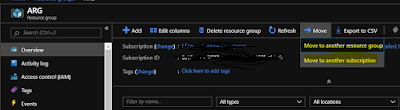


No comments:
Post a Comment