Azure Well-Architected Framework:
The Azure Well-Architected Framework is like a guideline or
best practice manual for building and maintaining cloud solutions on Azure.
It's divided into five main areas:
- Cost
Optimization: Making sure you're not overspending; getting the most out of
what you pay.
- Operational
Excellence: Ensuring things run smoothly, efficiently, and with minimal
errors or outages.
- Performance
Efficiency: Making sure your solutions are fast and responsive, not laggy
or slow.
- Reliability:
Ensuring your applications and services are available and dependable,
minimizing downtime.
- Security:
Keeping everything safe, protecting data and systems from threats and
breaches.
By following the advice in this framework, you can ensure
that your Azure solutions are efficient, reliable, secure, and cost-effective.
Lets explore each one of these pillars in detail with examples and recommendations:
Reliability in the Azure Well-Architected Framework:
- Design
for Recovery: Understand that failures can happen. Instead of just
trying to prevent them, also design your solutions to recover from them
gracefully.
- Test
for Reliability: Periodically introduce faults or simulate failures in
your system to ensure your reliability strategies are effective.
- Measure
and Monitor: Constantly track the reliability of your systems. This
includes monitoring uptime, failover success rates, and other relevant
metrics.
Options or Recommendations to Achieve Reliability in
Azure:
- Redundancy
and Failover:
- Azure
Availability Zones: Ensure your VMs, databases, and other critical
services are spread across multiple availability zones. This ensures that
if one zone faces an outage, your application can continue to function
using resources in another zone.
- Example: Deploy your VMs across multiple availability zones, so if one datacenter in a region faces a power outage, your application isn't affected as VMs in another zone can handle the load.
- Backup
and Disaster Recovery:
- Azure
Site Recovery: It provides disaster recovery capabilities. If your
primary data center or region fails, it can failover to a secondary site,
ensuring application availability.
- Azure
Backup: Regularly back up VMs, databases, and other critical
resources. In case of data corruption or accidental deletions, you can
restore from a backup.
- Example:
If your application's database gets corrupted, having a backup in Azure
Backup allows you to restore it to a known good state.
- Scalability:
- Azure
Autoscale: Automatically scale resources based on demand. If a sudden
spike in traffic threatens to overwhelm your services, Autoscale can
automatically deploy additional resources to handle the load.
- Example:
If your e-commerce site has a sale, and there's a surge in users,
Autoscale can automatically increase the number of VM instances to handle
this surge, ensuring the website remains responsive.
- Monitoring
and Alerts:
- Azure
Monitor: Constantly track the health and performance of your
resources. If there's an anomaly that could indicate a reliability issue,
Azure Monitor can alert you.
- Azure
Application Insights: Monitor the live performance of your web
applications, detect anomalies, and get detailed telemetry.
- Example:
If a critical service like a database has a high error rate, Azure
Monitor can send an alert, prompting immediate action to investigate and
resolve the issue.
- Network
Resilience:
- Azure
Traffic Manager: Distribute incoming traffic across multiple regions
or data centers, providing high availability and resilience.
- Azure
Load Balancer: Balance inbound and outbound traffic to applications,
ensuring the application remains responsive and available.
- Example:
If your application is deployed in multiple regions, Traffic Manager can
route users to the nearest operational instance, ensuring they have a
smooth experience even if one region has issues.
- Storage
Redundancy:
- Azure
Blob Storage Redundancy: Options like Locally Redundant Storage
(LRS), Geo-Redundant Storage (GRS), and Zone-Redundant Storage (ZRS)
ensure your data remains available in case of failures.
- Example:
By storing critical data with GRS, even if there's a major disaster in
one region, your data is safe as it's replicated in another secondary
region.
By implementing these strategies and tools, reliability can
be significantly enhanced, ensuring your Azure solutions remain available and
resilient to a wide range of potential issues.
Operational Efficiency in the Azure Well-Architected
Framework:
- Automate
Repeatable Tasks: Automating routine and repetitive tasks eliminates
the manual effort and reduces the risk of human error.
- Reduce
Complexity: Using platform-managed services and adopting standard
conventions help in simplifying the infrastructure, making it easier to
manage.
- Continuously
Improve Operations: By monitoring, collecting feedback, and analyzing
system behavior, one can iteratively refine operations to ensure optimal
performance.
Options or Recommendations to Achieve Operational
Efficiency in Azure:
- Infrastructure
as Code (IaC):
- Azure
Resource Manager (ARM) Templates: Define and deploy infrastructure
using code. This ensures consistency across environments and allows for
automated and repeatable deployments.
- Example:
If you have a web application that requires specific configurations,
using an ARM template ensures that every time it's deployed, it's set up
correctly, reducing manual setup errors.
- Deployment
Automation:
- Azure
DevOps: Use Azure Pipelines for Continuous Integration and Continuous
Deployment (CI/CD). This automates the build, test, and deployment
processes, ensuring consistent and rapid delivery.
- Example:
Every time a developer pushes code to the repository, Azure Pipelines can
automatically test and deploy it to a staging environment, reducing
manual intervention.
- Use
Managed Services:
- Azure
SQL Database: Instead of managing your SQL server, use Azure's
managed SQL service, which takes care of patching, backups, and scaling.
- Azure
App Service: Host web applications without worrying about the
underlying infrastructure.
- Example:
By using Azure SQL Database, you no longer need to manually patch or
backup the server, freeing up operational time.
- Monitoring
and Management:
- Azure
Monitor and Azure Log Analytics: Collect, analyze, and act on
telemetry data from your Azure resources. Understand how applications are
running and where bottlenecks exist.
- Azure
Automation: Automate frequent, time-consuming, and error-prone cloud
management tasks.
- Example:
If Azure Monitor detects high CPU usage on a VM for a prolonged period,
Azure Automation can be set up to automatically restart the VM or send an
alert.
- Feedback
Loop:
- Azure
Application Insights: Get actionable insights into how well your
application is performing and where enhancements are needed.
- Example:
If Application Insights shows a specific API endpoint takes too long,
developers can be alerted to optimize that part of the application.
- Optimize
& Refine:
- Azure
Advisor: It gives personalized best practices and recommendations.
Regularly review its suggestions to refine and optimize your operations.
- Example:
Azure Advisor might recommend setting up auto-scaling on a VM based on
observed traffic patterns, ensuring operational efficiency during high
traffic spikes.
- Unified
Management:
- Azure
Portal and Azure Mobile App: Centralize management tasks. Monitor the
health and status of your resources, respond to alerts, and troubleshoot
issues.
- Example: If you're away from your workstation and receive an alert about a critical service, you can use the Azure Mobile App to quickly investigate and take action.
By leveraging the above strategies and tools in Azure, operational efficiency can be significantly enhanced. The aim is to reduce manual overhead, increase consistency, and quickly adapt to operational needs using the provided Azure toolset.
Performance Efficiency in the Azure Well-Architected
Framework:
- Rightsize
Resources: Allocate the right amount of resources based on workload
requirements.
- Optimize
to Scale: Ensure systems can handle growth in users, traffic, or data.
- Minimize
Latency: Reduce the delay in data processing to ensure quick
responses.
Options or Recommendations to Achieve Performance
Efficiency in Azure:
- Rightsize
Resources:
- Azure
Cost Management and Azure Advisor: These tools can provide
recommendations for resizing underutilized VMs or other resources.
Resizing ensures you're not over-provisioning (which leads to higher
costs) or under-provisioning (which can impact performance).
- Example:
Azure Advisor may suggest downsizing a VM if it notices consistently low
CPU and memory usage.
- Scalability
Solutions:
- Azure
Kubernetes Service (AKS): For containerized applications, AKS allows
for dynamic scaling, efficiently adjusting resources based on demand.
- Azure
Autoscale: For VMs, App Services, and other resources, Autoscale
adjusts the number of instances in real-time based on traffic patterns.
- Example:
If you run an e-commerce platform, and there's a sale, Autoscale can
automatically increase instances to handle the surge in users, ensuring
the platform remains responsive.
- Optimize
Data Storage:
- Azure
Blob Storage with Hot, Cool, and Archive tiers: Store data based on
access patterns. Frequently accessed data can be in the 'Hot' tier, while
infrequently accessed data can be in 'Cool' or 'Archive' tiers.
- Azure
Premium SSDs: For high-performance, low-latency disk support,
especially critical for I/O-intensive operations.
- Example:
A content delivery platform can use the 'Hot' tier for trending videos,
while older, less-viewed content can be moved to 'Cool' or 'Archive'.
- Minimize
Network Latency:
- Azure
Content Delivery Network (CDN): Distribute content across multiple
locations globally, ensuring users fetch data from the nearest point,
reducing latency.
- Azure
Proximity Placement Groups: This is used to ensure that
interdependent Azure VMs are located close to each other in the same data
center.
- Example:
A streaming service can use Azure CDN to ensure that viewers retrieve the
video stream from the closest server, ensuring smooth playback without
buffering.
- Database
Optimization:
- Azure
SQL Database Performance Tiers: Choose between General Purpose,
Business Critical, or Hyperscale depending on your needs. Use In-Memory
OLTP for high-throughput, low-latency data processing.
- Azure
Cosmos DB: A globally distributed, multi-model database service for
large-scale applications with a need for wide-reaching scalability and
geographic distribution.
- Example:
An online gaming leaderboard, which requires quick reads and writes, can
benefit from Azure Cosmos DB's low-latency data access.
- Caching
for Performance:
- Azure
Redis Cache: Use this managed caching service to reduce the need to
fetch data from the primary store repeatedly, increasing speed and
reducing database load.
- Example:
An online marketplace can cache product listings and prices in Azure
Redis Cache to quickly serve repeated requests without querying the
primary database every time.
- Optimized
Data Processing:
- Azure
Data Lake Storage and Azure Databricks: For big data processing
tasks, these services provide fast, optimized, and scalable data
processing capabilities.
- Example:
A weather forecasting application can process large datasets of weather
patterns quickly using Azure Databricks and store the processed data
efficiently in Azure Data Lake Storage.
By adopting these strategies and tools, you can ensure that your Azure solutions not only meet but excel in performance expectations, delivering consistent, fast, and efficient results to users.
Security in the Azure Well-Architected Framework:
- Protect
Information & Data: Safeguarding sensitive data against
unauthorized access and breaches.
- Control
Access: Ensure that only authorized users and applications can access
resources.
- Protect
Systems: Defend systems and resources from threats and
vulnerabilities.
- Ensure
Confidentiality & Integrity: Ensuring that data is not tampered
with and is accessible only to those with the right permissions.
Options or Recommendations to Achieve Security in Azure:
- Identity
& Access Management:
- Azure
Active Directory (AAD): Azure's identity service providing features
like Single Sign-On (SSO), multi-factor authentication, and identity
governance.
- Example:
A company can use AAD to ensure employees access Azure resources using
their corporate credentials, with added security layers like multi-factor
authentication.
- Protect
Data:
- Azure
Key Vault: Store and manage cryptographic keys, secrets, and
certificates used by cloud applications and services.
- Azure
Disk Encryption: Use Azure AD and Key Vault to encrypt your VM disks.
- Example:
If an application needs to store API keys or connection strings, rather
than hard-coding them, they can be securely stored in Azure Key Vault.
- Network
Security:
- Azure
Network Security Groups (NSG): Use NSGs to filter network traffic to
and from Azure resources in an Azure virtual network.
- Azure
Application Gateway WAF: A web application firewall that provides
centralized protection for web applications from common threats and
vulnerabilities.
- Example:
An e-commerce site can use Azure Application Gateway WAF to guard against
SQL injection or cross-site scripting attacks.
- Data
Protection and Privacy:
- Azure
Confidential Computing: Encrypts data in use, ensuring that data
being processed is protected against malicious insiders or software
vulnerabilities.
- Azure
Policy and Blueprints: Define and enforce organizational
requirements, ensuring resources are compliant with standards.
- Example:
A health service using Azure can set up Azure Policies to ensure all
stored patient data is encrypted at rest.
- Security
Management and Monitoring:
- Azure
Security Center: Provides unified security management, advanced
threat protection, and security recommendations based on your
configurations.
- Azure
Sentinel: A scalable, cloud-native security information event
management (SIEM) solution.
- Example:
For a financial institution, Azure Security Center can monitor its Azure
resources and provide alerts for suspicious activities, like unusual data
access patterns.
- Application
Security:
- Azure
DevOps: Implement security checks in your CI/CD pipelines, ensuring
vulnerabilities are caught during development.
- Application
Insights: Monitor live applications, detect anomalies and security
incidents.
- Example:
A software firm can integrate security scanning tools within Azure
DevOps, so every code push gets scanned for potential vulnerabilities.
- Endpoint
Protection:
- Azure
Endpoint Protection: Protect against software vulnerabilities with
security features built directly into your Azure VMs.
- Example:
A company hosting its applications on Azure VMs can enable Azure Endpoint
Protection to guard against potential malware.
By implementing these recommendations, you can fortify your
Azure environment, reducing risks and ensuring that your data, applications,
and resources are protected against an ever-evolving landscape of threats.
Cost Optimization in the Azure Well-Architected Framework:
- Cost-Effective
Resources: Ensure that you're using the most cost-effective resources
for your workloads.
- Cost
Monitoring & Analysis: Regularly analyze and monitor costs to
ensure that you're within budget and to spot any unexpected expenses.
- Optimize
Unused or Underutilized Resources: Regularly review and adjust
resources that are no longer needed or that are over-provisioned.
- Predict
& Budget Costs: Forecast future costs and set up budgets and
alerts.
Options or Recommendations to Achieve Cost Optimization
in Azure:
- Rightsize
& Scale Resources:
- Azure
Cost Management + Billing: This tool provides detailed insights into
your expenditure, helping you identify underutilized resources. It also
provides cost allocation and invoicing capabilities for internal
chargebacks.
- Azure
Advisor: It gives personalized best practices and recommendations,
which can include resizing or shutting down underutilized VMs to save
costs.
- Example:
If you provisioned D-series VMs but consistently use only a fraction of
their capacity, Azure Advisor might recommend downsizing to B-series VMs
to reduce costs.
- Use
Reserved Instances:
- Azure
Reserved VM Instances (RIs): By pre-committing to VMs for a 1 or
3-year term, you can save up to 72% over pay-as-you-go prices.
- Azure
Blob Storage Reserved Capacity: Offers discounted rates in return for
committing to a certain amount of storage capacity for a period.
- Example:
If you're running a database that you know will be in operation for the
next 2 years, purchasing a reserved instance can significantly reduce
costs compared to the pay-as-you-go model.
- Cost
Monitoring & Alerts:
- Azure
Budgets: Set up budgets for specific resources, resource groups, or
services and get alerted when you approach or exceed the budget.
- Example:
If you have a monthly budget of $1000 for development environments, set
an alert at 80% ($800) to ensure you get notified before overspending.
- Take
Advantage of Azure Hybrid Benefit & Licensing:
- Azure
Hybrid Benefit: Allows customers with Software Assurance to use their
on-premises Windows Server and SQL Server licenses on Azure, leading to
significant savings.
- Example:
A company migrating its on-premises SQL Server to Azure SQL can use Azure
Hybrid Benefit to reduce the costs of SQL licensing on Azure.
- Delete
Unused Resources:
- Regularly
review and delete unused resources such as VMs, storage, or databases
that are no longer needed.
- Example:
A development environment that was set up for a project that has ended
can be de-provisioned to stop incurring charges.
- Use
Cost-effective Storage Solutions:
- Azure
Blob Storage tiers (Hot, Cool, and Archive): Store data based on
access patterns. Frequently accessed data can be in the 'Hot' tier, while
infrequently accessed data can be moved to 'Cool' or 'Archive' for cost
savings.
- Example:
A media company can move older video content that's infrequently accessed
to the 'Cool' or 'Archive' tier, while new content that's frequently
accessed remains in the 'Hot' tier.
- Optimize
Data Transfer:
- Azure
Content Delivery Network (CDN): Reduce costs by caching content at
strategic locations, reducing the need to fetch data from the origin
server frequently.
- Example:
An international news website can use Azure CDN to cache articles,
ensuring readers worldwide access content from a nearby location,
reducing data egress costs from the primary server.







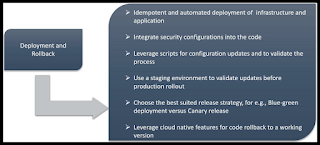






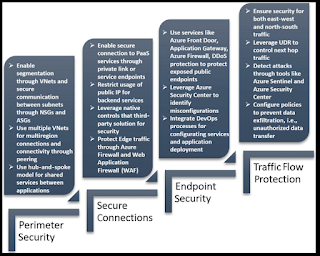
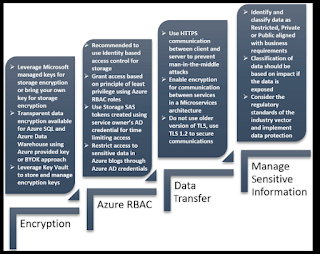

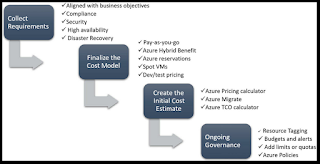


No comments:
Post a Comment