There are several types of quotas that are applicable to subscriptions, including resource quotas and spending quotas. We can easily see all the resource consumption and quotas from subscription node in the portal and also request to increase quota if needed by clicking button on the same page at the top.
Submitting a request to increase a quota is only submitting a support request to Microsoft. Microsoft Support must respond to the request, and while most requests are granted, it is not guaranteed that a quota increase will be granted.
Please see below
Submitting a request to increase a quota is only submitting a support request to Microsoft. Microsoft Support must respond to the request, and while most requests are granted, it is not guaranteed that a quota increase will be granted.
Please see below
There are also spending quotas in Azure. Spending
quotas allow administrators to set alerts within an Azure subscription
by configuring budgets to inform the business when their Azure
spending has hit a certain threshold.
These differ slightly from
limits. Where a resource limit can stop resources from being created (e.g.
there are not enough cores available to the subscription in the desired
region) a spending quota acts as an alerting mechanism and does not
stop resources from being created or consumed. While an alert can be
generated from a spending quota, resources can still be created and
consumed which could cause the spending quota to be exceeded.
Budgets in Azure Cost Management provide Azure
customers subscriptions under many offer types with the ability to
proactively manage cost and monitor Azure spend over time at a
subscription level.
Budgets are a monitoring mechanism only, allowing
users to create budgets with set thresholds and notification rules. When
a budget threshold is exceeded a notification is triggered but
resources continue to run.
Navigate to Subscription >> Click on budget under Cost <management as shown below -
Here you can configure your Budget and once done hit next in the bottom of this screen and in the next screen you can configure your alert as shown below -

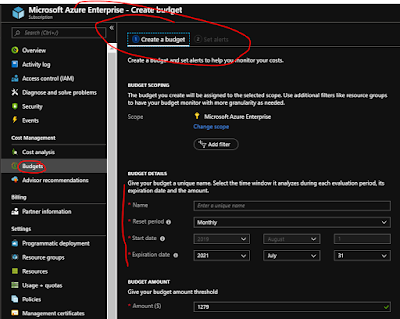
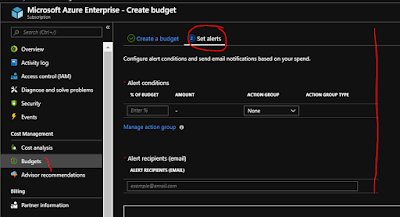



It is my great pleasure to visit your website and to enjoy your excellent post here. I like them very much. I can feel that you paid much attention to those articles, as all of them make sense and are very useful. Thanks so much for sharing.
ReplyDeleteBusiness Consultants in Canada, ERP Solution, Budgeting and Monitoring
Thanks !!
DeleteI read your article it's very nice and I very happy to see your article.I Want to read your blog every time when i open this and your information is truly good i loved it i have same type of facebook tech support if you need any help this article is useful to you. and once again your article is too good.
ReplyDeleteAccounting, Bookkeeping Services & CFO Services Mississauga
Sure Thanks !!
DeleteIt is my great pleasure to visit your website and to enjoy your excellent post here. I like them very much. I can feel that you paid much attention to those articles, as all of them make sense and are very useful. Thanks so much for sharing.
ReplyDeleteAccounting and Bookkeeping services Mississauga
It is my great pleasure to visit your website and to enjoy your excellent post here. I like them very much. I can feel that you paid much attention to those articles, as all of them make sense and are very useful. Thanks so much for sharing.
ReplyDeleteBusiness consultants in Canada
Isparta
ReplyDeleteTunceli
Yozgat
Çorum
Konya
S3O
Bursa
ReplyDeleteKırşehir
Muş
Mersin
Çanakkale
VSSİZ
Bayburt
ReplyDeleteKars
Batman
Urfa
İzmir
FA6
Burdur
ReplyDeleteGiresun
Sakarya
Artvin
Mardin
7F7U
Ağrı
ReplyDeleteDiyarbakır
Bolu
Elazığ
Siirt
WFTEKY
Samsun
ReplyDeleteNevşehir
Van
Bartın
Edirne
145T1W
Afyon
ReplyDeleteBalıkesir
Kırklareli
Amasya
Bilecik
ZQ01Y
İstanbul
ReplyDeleteSivas
Kırıkkale
Zonguldak
Iğdır
ZYQ
Uşak
ReplyDeleteAnkara
Adıyaman
Hatay
Şırnak
OQ0
görüntülü.show
ReplyDeletewhatsapp ücretli show
YFBPU
muş evden eve nakliyat
ReplyDeleteçanakkale evden eve nakliyat
uşak evden eve nakliyat
ardahan evden eve nakliyat
eskişehir evden eve nakliyat
7UU0Uİ
544DD
ReplyDeleteKars Evden Eve Nakliyat
Adana Evden Eve Nakliyat
Kastamonu Evden Eve Nakliyat
İstanbul Evden Eve Nakliyat
Düzce Evden Eve Nakliyat
003D4
ReplyDeleteChat Gpt Coin Hangi Borsada
Karabük Şehir İçi Nakliyat
Ardahan Parça Eşya Taşıma
Ceek Coin Hangi Borsada
Şırnak Lojistik
İstanbul Lojistik
Antep Lojistik
Edirne Şehirler Arası Nakliyat
Kocaeli Şehirler Arası Nakliyat
0DD8B
ReplyDeleteFlare Coin Hangi Borsada
Erzurum Şehir İçi Nakliyat
Zonguldak Lojistik
Van Parça Eşya Taşıma
Bonk Coin Hangi Borsada
Düzce Evden Eve Nakliyat
Tokat Lojistik
Van Şehirler Arası Nakliyat
Batıkent Parke Ustası
BEDD3
ReplyDeleteYozgat Şehir İçi Nakliyat
Silivri Duşa Kabin Tamiri
Bursa Lojistik
Kayseri Evden Eve Nakliyat
Giresun Şehir İçi Nakliyat
Mefa Coin Hangi Borsada
Malatya Lojistik
Bitlis Lojistik
Düzce Evden Eve Nakliyat
12B12
ReplyDeleteİstanbul Şehirler Arası Nakliyat
Giresun Parça Eşya Taşıma
Muş Evden Eve Nakliyat
Tekirdağ Çatı Ustası
Pursaklar Boya Ustası
Tunceli Evden Eve Nakliyat
Elazığ Şehirler Arası Nakliyat
Uşak Şehir İçi Nakliyat
Pursaklar Fayans Ustası
1174B
ReplyDeleteBybit Güvenilir mi
Çankırı Evden Eve Nakliyat
Bitexen Güvenilir mi
Kalıcı Makyaj
Çankırı Şehir İçi Nakliyat
Karaman Evden Eve Nakliyat
Aydın Parça Eşya Taşıma
Ünye Evden Eve Nakliyat
Burdur Şehir İçi Nakliyat
50A71
ReplyDeleteMexc Güvenilir mi
Antep Evden Eve Nakliyat
Altındağ Parke Ustası
Kırklareli Evden Eve Nakliyat
Çerkezköy Buzdolabı Tamircisi
Tekirdağ Parke Ustası
Ünye Fayans Ustası
Ardahan Evden Eve Nakliyat
Pursaklar Parke Ustası
7E5F9
ReplyDeleteMersin Evden Eve Nakliyat
Kalıcı Makyaj
Etimesgut Parke Ustası
Adıyaman Evden Eve Nakliyat
Referans Kimliği Nedir
Btcturk Güvenilir mi
Referans Kimliği Nedir
Ünye Oto Lastik
Silivri Duşa Kabin Tamiri
4E6A9
ReplyDeleteBitrue Güvenilir mi
Etlik Fayans Ustası
Ankara Evden Eve Nakliyat
Iğdır Evden Eve Nakliyat
Batıkent Boya Ustası
Referans Kimliği Nedir
Pursaklar Boya Ustası
Bursa Evden Eve Nakliyat
Çerkezköy Çilingir
13B25
ReplyDeleteMadencilik Nedir
Binance Komisyon Ne Kadar
Kripto Para Nasıl Alınır
Mexc Borsası Kimin
Coin Üretme
Binance Sahibi Kim
Coin Üretme Siteleri
Bitcoin Para Kazanma
Binance Ne Kadar Komisyon Alıyor
2A8AB
ReplyDeletebinance referans kodu
binance referans kodu
binance referans kodu
resimli magnet
resimli magnet
binance referans kodu
referans kimliği nedir
referans kimliği nedir
resimli magnet
082B7
ReplyDeletebitlis görüntülü sohbet uygulama
aksaray kadınlarla görüntülü sohbet
aydın telefonda kızlarla sohbet
balıkesir sesli görüntülü sohbet
muğla sesli sohbet odası
artvin mobil sesli sohbet
bursa sesli mobil sohbet
muş yabancı görüntülü sohbet siteleri
ardahan canlı sohbet et
44439
ReplyDeleteankara ücretsiz sohbet uygulaması
sohbet
Kastamonu En İyi Görüntülü Sohbet Uygulaması
mobil sohbet sitesi
kırıkkale canli sohbet chat
sinop sesli sohbet mobil
görüntülü sohbet kadınlarla
kocaeli sohbet siteleri
görüntülü sohbet uygulama
F042B
ReplyDeleteBitcoin Kazanma
Facebook Grup Üyesi Satın Al
Clubhouse Takipçi Satın Al
Paribu Borsası Güvenilir mi
Coin Nasıl Çıkarılır
Mexc Borsası Güvenilir mi
Twitter Retweet Hilesi
Görüntülü Sohbet Parasız
Coin Nedir
BF94D
ReplyDeletemobil proxy 4g
binance 100 dolar
referans kimliği
bitget
bitrue
kripto para haram mı
bybit
kucoin
bibox
17B04
ReplyDeleteen iyi kripto para uygulaması
bitget
kaldıraç ne demek
bitcoin seans saatleri
mexc
bitcoin ne zaman yükselir
gate io
telegram kripto para
probit
2F76083490
ReplyDeletedüşmeyen takipçi
Brawl Stars Elmas Kodu
Google Yorum Satın Al
Para Kazandıran Oyunlar
Osm Promosyon Kodu
Avast Etkinleştirme Kodu
Viking Rise Hediye Kodu
Hay Day Elmas Kodu
Dude Theft Wars Para Kodu
AAFB1C8277
ReplyDeleteTelegram Güvenilir Kripto Oyunları
Telegram Güvenilir Para Kazanma Botları
Telegram Güvenilir Airdrop Oyunları
Telegram Para Kazanma Grupları
Binance Hesabi Acma